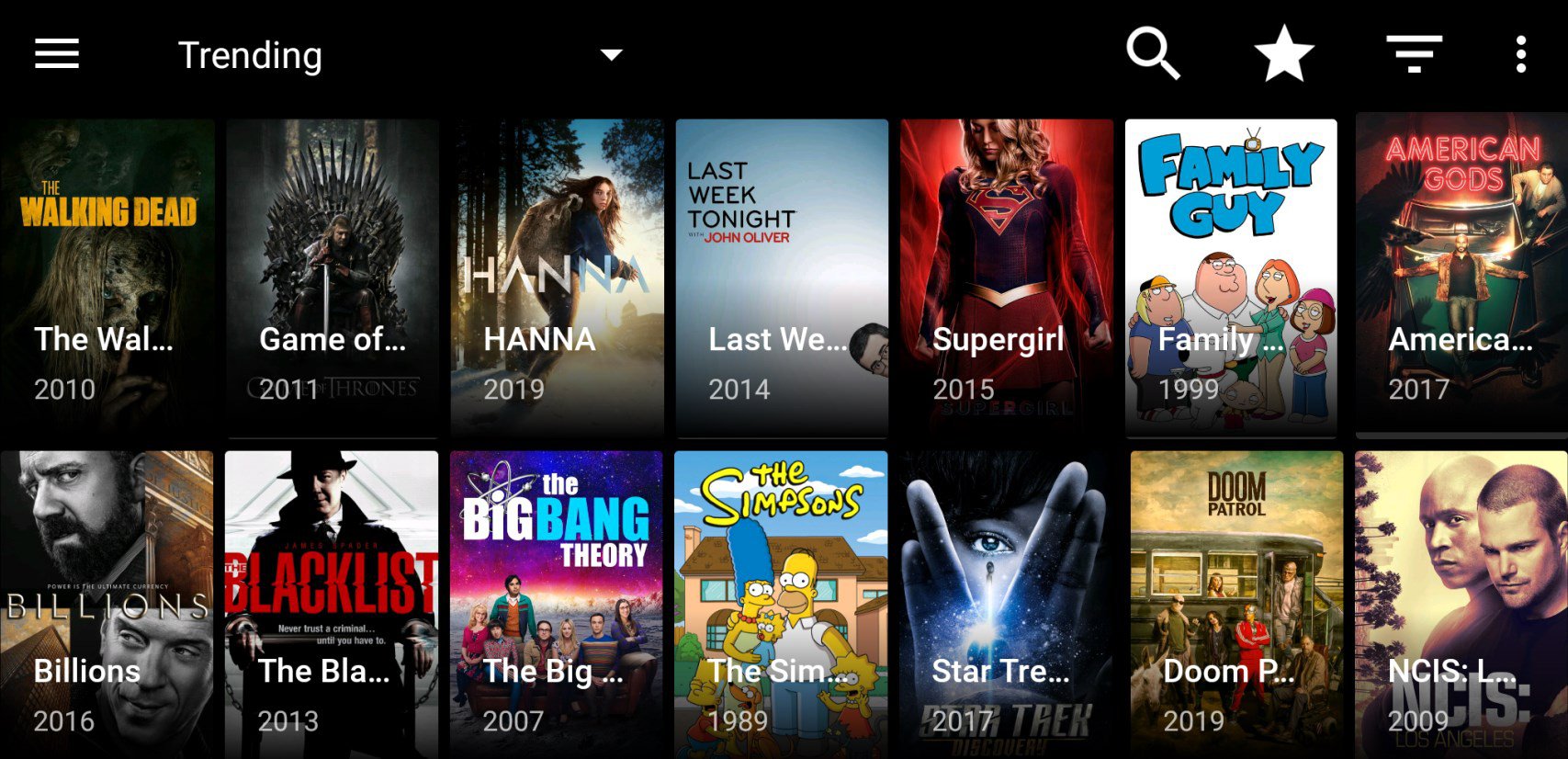Typhoon TV is a great app for watching live TV, TV shows, and movies. Download Typhoon TV APK for Android, iOS, Firestick, and PC.
Want to watch the latest and the greatest in movies and TV shows? All you need to do is download and install Typhoon TV on your Smart device or Firestick. It is the best app in the market for streaming movies, TV shows, and anime series on android platforms. With Netflix, HBO, and many other online series and movie platforms gaining popularity, it has become a regular thing to consume audio-visual content on mobile devices like Smartphones. Though there is a wide range of such services available online, many of them require you to pay subscriptions and it gets hard to decide which one to take, based on your interests.
Direct Download

Typhoon TV is a treat for those of you who love watching series, and it is a free app, what more can one ask? It is an online search engine and browser to search for media files. It works as a client-side web crawler to crawl and fish out hyperlinks for the media which is already available on the internet. It only has links to other sites on the internet but by itself does not host or upload any media file.
In this free app that streams content on-demand, there is a huge line-up of shows and movies to watch. You just have to search for it, and it is there for you, all the trending and popular videos at your disposal. It forked out of Titanium TV which is now defunct. It is an easy to use app with many quality links. It promises to be a very stable and functional platform since the app developers are pushing out updates every now and then.
From classic TV shows which is part of the glorious history of television to the best TV shows in today’s time, this app has a huge catalog. You simply need to explore its catalog or do specific searches using its search engine based on what you are looking for. It allows keywords and tags searches. Sorting the content by genre and names or filtering it by year, all these are easy to do simple click actions with this app. There is also integration with Real Debrid and Trakt apps which further enhances your streaming experience.
With the quality of videos as good as the paid Netflix, this free app is all we need and don’t have to go elsewhere for watching our favorite shows and movies.
Features of Typhoon TV

- It is 100% free and safe
- It has support for Android TV, TV Boxes, Fire TV & Fire Sticks. It also supports Chromecast.
- It supports around 4K links with huge data of movies and shows in different genres.
- The user interface is wonderful with support for many languages which includes Arabic, Bengali, Dutch, etc.
- Its advanced search engine can get your content easily.
- You could play TV series online or even download them for offline viewing.
- The video quality is superb and available in 720p, 1080p and HD
- The app does not take loading time and its fast servers for HD and full HD make streaming a breeze.
- Videos of any format can be played with it and it does not require separate video player. Though it also lets you choose between different players like VLS or MX player, for your convenience.
- You get many links for the same content so that you could choose where you want to watch them from.
- There are no annoying ADS!
- There is a trending tab that shows you the trending videos. There is also a favorite tab to mark your favorite serials or shows.
- You can get subtitles on demand which is powered by OpenSubtitles.org, up to 220 subtitles are available.
- It has a bunch of helpful settings like if you have an account with Trakt TV, then you can track the movies that you watch with TraktT.Tv, you can make your watch list, collections, and set default navigation.
- The TV shows are segregated into many categories like most popular, recently released, etc, for ease of browsing. You could also set your default category here.
- You could log in to Real-Debrid as it is integrated with the app.
- .There is a calendar also which shows the upcoming TV premiers.
- It gets updated frequently so you never have a dearth of new media to watch.
Typhoon TVAPK 2.0 File Info:
| App Name | Typhoon Tv App |
| App Version | 2.2.8 |
| APK size | 12.7 MB |
| The version of Android required | 4.0.3 or above |
| Developer | Relax TV |
| Category | Entertainment |
| Last updated | May 16, 2020 |
| Number of Installs | 10, 000, 000 + |
| Content Rating | Rated for 12 years and above |
Typhoon TV APK is not available on Google play store so you would need to go to their website to download it.
We have provided you a complete guide for different devices below:
How to Install the Typhoon TV for Android?
- The first thing you would need to do is download the Typhoon TV APK on your android device. You can search for it on Google and go to Typhoon TV’s official download site.
- Click on download, select the storage location on your device, and wait for the download to complete.
- Make sure you remember the location where you stored the APK file.
- Now you would need to enable unknown source on your Android device. You can do this by going to Settings > Security > Unknown Sources and enabling it.
- Once enabled, now you can go to your FileManager or the Download manager, wherever you stored the Typhoon TV APK file, and click on it to start the installation process.
- Wait for the installation to complete.
- Finally, click on the open button to launch the app on your device
How to Install the Typhoon TV in Firestick?
Since Typhoon TV is an android compatible app, it can easily be installed in Firestick to watch the events on the big screen.
- First, open the Firestick then go to Home -> Settings
- Click on Device.
- Click on “Developers Options” here.
- Click on Apps From Unknown Sources, by selecting “Turn On” button on the dialog box, to turn it on.
- If you do not have the Downloader app then you need to download it by below method:
- Go the Home screen and click on the search icon to open search box
- Type Downloader in the search box,
- You should get the Downloader app on the screen, click on it, and install it.
- Launch the Downloader app by clicking on it and click on “Allow access to photos and media on your device”
- A popup with “Update Notes” would show up, you just need to click the OK button here
- Select “Settings” from the left panel to open settings window of Downloader app
- From the displayed options, Check the box next to “Enable Javascript”
- Click on “Browser” from left panel
- Click on the URL bar and enter the URL from where you want to download the APK file, https://troypoint.com/typhoon
- This will start downloading the APK file, wait for a few seconds for the download to complete
- A new page would open up after the download, where you need to select the “Install” button and then “Done” button.
- After installation is over click on the “Delete” button to delete the APK file.
- Click on the Home button on your remote and then click on “Apps”
- You should be able to see Typhoon TV app on the screen
- When you launch for the first time you would need to allow access to it.
Frequently Asked Questions
- What devices support Typhoon TV: It is supported on all android devices like Android Smartphone, Android Smart TV, Firestick, Fire TV, KODI Android BOX, etc.
- What permissions are needed on the phone to install Typhoon App – You need to grant permission for “Unknown Sources” to install Typhoon App.
- Is Typhoon app free from Ads – Yes, there are no ads in the Typhoon app.
- Do I need to pay for this app – No this app is totally free of cost. There is no need for any subscription or registration.
- Does Typhoon app require root access – No this app does not require root access and can be installed like any other app by downloading its APK.
Conclusion
After the demise of Titanium TV, Typhoon TV app smoothly replaced it with its hoard of movies and TV shows in multiple genres with support in many languages. The video quality is amazing with full HD and HD support. As of now there are no ads in this app that keeps viewing experience unhampered. This app is free and can be used on many android devices including firestick. It has its own inbuilt player which works pretty well, but you could also use an MX player for a buffer-free experience. It is a good idea to use a VPN while watching videos on this app so that your internet viewing remains private.